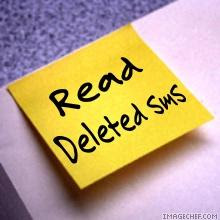Pages
Welcome all ma friends
Now you are on the right point for which you all are looking for ma friends.
Sunday, October 30, 2011
Friday, October 28, 2011
How to Read Deleted SMS in Mobiles!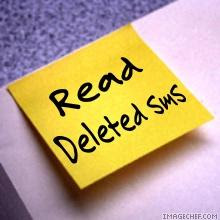
Hello everyone and welcome to another exciting post tutorial
on hismishra blog, Today we are going to discuss about how to recover deleted SMS Messages hence read them right on your phone. Now this trick is valid on Nokia Mobiles and I Tested it
and found this trick to be working successfully. Ok now what's the trick is that sometimes your SMS
Messages are saved to
memory card as they are received from yourfriends, sometimes this is the default function in Nokia Mobiles and sometimes you have the option to save them @ the place you want. So ok lets get started.
=> Things You Will Need:-
1. A Nokia Mobile supporting application download.
2. Second search for any File-Manager like ( FExplorer, Fileman or any other )
3. Install that application on your cellphone.
4. Now when everything is ready follow the below steps .:
=>Procedure to Read Deleted SMS in Mobile Phone:-
1. Open your File-Manager i.e.. FExplorer or Fileman
2. Select the memory card drive that can be C:or D: just check it out.
3. Now after opening drive navigate to System > Mail
4. Now in Mail folder you will see different folders like ( 0010001_s )
5. Now the above folders are the actual messages which you are going to read, now there will be many folders which are actually all the
messages now search for the one you are browsing and than do not open that directly as it will not be supported, choose the one you wanna open than choose open > file > hex/ text viewer.
6. That’s it now you are reading the deleted SMS which you can copy or transfer into other phone by sending it through Bluetooth.
Enjoy Friends!
on hismishra blog, Today we are going to discuss about how to recover deleted SMS Messages hence read them right on your phone. Now this trick is valid on Nokia Mobiles and I Tested it
and found this trick to be working successfully. Ok now what's the trick is that sometimes your SMS
Messages are saved to
memory card as they are received from yourfriends, sometimes this is the default function in Nokia Mobiles and sometimes you have the option to save them @ the place you want. So ok lets get started.
=> Things You Will Need:-
1. A Nokia Mobile supporting application download.
2. Second search for any File-Manager like ( FExplorer, Fileman or any other )
3. Install that application on your cellphone.
4. Now when everything is ready follow the below steps .:
=>Procedure to Read Deleted SMS in Mobile Phone:-
1. Open your File-Manager i.e.. FExplorer or Fileman
2. Select the memory card drive that can be C:or D: just check it out.
3. Now after opening drive navigate to System > Mail
4. Now in Mail folder you will see different folders like ( 0010001_s )
5. Now the above folders are the actual messages which you are going to read, now there will be many folders which are actually all the
messages now search for the one you are browsing and than do not open that directly as it will not be supported, choose the one you wanna open than choose open > file > hex/ text viewer.
6. That’s it now you are reading the deleted SMS which you can copy or transfer into other phone by sending it through Bluetooth.
Enjoy Friends!
RELIANCE TO OFFER 4G IN INDIA By December 2011
Reliance to offer 4G In India By December 2011 
Reliance Industries Limited (RIL) is getting ready to roll out 4G (very high speed wireless Internet) services in India by December 2011 or early 2012.
Reliance confirmed its telecom unit was “in the process of setting up a world class broadband wireless network using state-of-the-art
technologies and finalizing the arrangement with leading global technology players, service providers, infrastructure providers, application developers, device manufacturers and others to help usher the 4G revolution
into India”.
Reliance’s acquired Infotel , a pan-India spectrum winner for
broadband wireless access last year, also is planning to scale up
its commercial operations by the mid-2012.
The company, which made a comeback to the telecom sector
last year, plans to offer fourth- generation or4G-enabled data cards that can be plugged into computers, apart from providing tablets at a game-changing price of Rs 3,000 or even lower to hook customers, two executives said. RIL has also initiated talks with media and entertainment firms, including Walt Disney’s Indian venture UTV Software, to acquire content for its wireless broadband offerings.

Reliance Industries Limited (RIL) is getting ready to roll out 4G (very high speed wireless Internet) services in India by December 2011 or early 2012.
Reliance confirmed its telecom unit was “in the process of setting up a world class broadband wireless network using state-of-the-art
technologies and finalizing the arrangement with leading global technology players, service providers, infrastructure providers, application developers, device manufacturers and others to help usher the 4G revolution
into India”.
Reliance’s acquired Infotel , a pan-India spectrum winner for
broadband wireless access last year, also is planning to scale up
its commercial operations by the mid-2012.
The company, which made a comeback to the telecom sector
last year, plans to offer fourth- generation or4G-enabled data cards that can be plugged into computers, apart from providing tablets at a game-changing price of Rs 3,000 or even lower to hook customers, two executives said. RIL has also initiated talks with media and entertainment firms, including Walt Disney’s Indian venture UTV Software, to acquire content for its wireless broadband offerings.
Thursday, October 27, 2011
TRICK REGARDING HOW TO MENTION UR FRIEND ON FACEBOOK USING YOUR MOBILE
Usually , on PC , you can just use @ , and typethe first 1 to 3 letters of your friends , and after that , all of
your friends who name relates with those letters comes up in a drop down menu . You just have to select the person from
the drop down menu ,
and your tagging is done .
Well , this feature is also available for the smartphone users but those who are using
Java phones , tagging friends on Facebook becomes very hard .
So , I have come up with this post to tutor you on how you can easily tag friends on any status or comment from your
mobile phone itself .
Now , let’s get started :-
1. First of all , you have to find out the profileID of the person whom you want to tag . To do so , you can simply go to this profile ( from PC ) and at the address bar , you will notice an
URL like this –
Eg:-
www.facebook.com/
profile.php?id=5678456789 .
In
this case , the profile ID is 5678456789 . Similarly , you can
also find out your friend’s profile ID .
2. You are now ready to tag him on any status or comment . To get started , just type @[Profile
ID:Name] where you want the tag to be appeared .
For Example :-
@[5678456789:PriyangshuBorgohain] Hi , what’s Up !
Well , you are done now ! I hope that you willlike this simple trick for sure . I will soon come up with more tricks , till then you may visit my blog for more tricks . Enjoy Friends!
Subscribe to:
Comments (Atom)