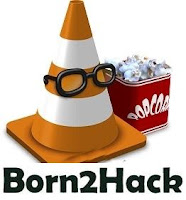Sometime its annoying when youtube ask you to sign in for your age verification to watch 18+ videos. So i will make it easy for you by showing you a simple youtube trick to watch adult or 18+ youtube videos without signing In. This trick is 100% working as of 2013. So lets get started.
How To Watch 18+ Youtube Videos WithoutLogging In ? 1. First get the Url of video you want to watch. As shown below.
http://www.youtube.com/watch?v= 4Xkh6j7RMqk 2. Then cop y the Video Id. For above link video Id is 4Xkh6j7RMqk
3. Now paste the Video Id in the link given below.
http://www.youtube.com/v/ VideoId ?fs=1
Replace VideoId with the Id you copied in Step 2 4. Now the url will become as shown below.
http://www.youtube.com/v/ 4Xkh6j7RMqk ?fs=1 5. Done
Hismishra-the hacker!!!!!
Pages
Welcome all ma friends
Now you are on the right point for which you all are looking for ma friends.
Tuesday, April 9, 2013
Tuesday, March 19, 2013
An amazing trick for vlc users...feel the difference.
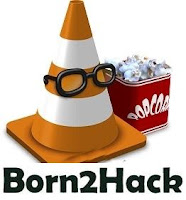
In this tutorial i will share a simple trick yet interesting trick i came across while surfing on the internet . I will call it VLC Inception trick. This trick is simple and works on windows xp as well as windows 7. If you know this trick then its great if you don't then lets dive into it.
How To Do This Trick ?
1. Open Vlc Media Player.
2. Then Press Cltr + N
3. Now Type " Screen:// " (without quotes)
4. Click on Play and watch this simple little trick.
How To Do This Trick ?
1. Open Vlc Media Player.
2. Then Press Cltr + N
3. Now Type " Screen:// " (without quotes)
4. Click on Play and watch this simple little trick.
Wednesday, February 27, 2013
Download youtube video without any software

i have find somrthing amazing nd this will allow you to download youtube videos without any software and in different formats such as mpeg4, 3gp, hd and many more from within youtube.
First Go to Youtube webpage.
Then go to video you want to download.
Example : http://www.youtube.com/watch?v=_JAa3NvP6f4
Now add save before youtube and press enter.
Example : http://www.saveyoutube.com/watch?v=_JAa3NvP6f4
Now you will be redirected to a new page from where you can download video in any format of your choice NOTE: In place of save you can also use
First Go to Youtube webpage.
Then go to video you want to download.
Example : http://www.youtube.com/watch?v=_JAa3NvP6f4
Now add save before youtube and press enter.
Example : http://www.saveyoutube.com/watch?v=_JAa3NvP6f4
Now you will be redirected to a new page from where you can download video in any format of your choice NOTE: In place of save you can also use
Tuesday, February 26, 2013
Know the surname of any reliance number user !!!!

details of user of particular mobile numbe r, I cameacross a website that can help you to get little information about that user. In this tutorial i will teach you to find surname of Reliance mobile number user in few simple steps. Basically this website is for recharge but it helps you to get information about user of that mobile number. So lets dive into it.
1. Go to this website
2. Enter Mobile Number in Reliance Subscriber Number.
3. Email address is optional so you don't need to enter.
1. Go to this website
2. Enter Mobile Number in Reliance Subscriber Number.
3. Email address is optional so you don't need to enter.
Free gprs tricks for tata docomo....enjoy friends!!!!

Free GPRS/Internet Trick for 2013 . I got one new trick for Tata docomo 2g/3g gprs/internet trick . Hope this free gprs trick works in 2013
Use the Following Settings in your Mobile to get free Tatadocomo 2g/3g gprs/internet trick 2013.
Step 1 :Use divein setting in your mobile
Step 2 : you need Handler application for this trick.
put frontquery: 10.124.72.171.203.200.118.92.flyproxy.com/nph-proxy.pl/010110A/http/
Step 3 : Install handler apps and use free airtel gprs in mobile.
you can use this trick in PC also by put given Fq in browser url
like 10.124.72.171.203.200.118.92.flyproxy.com/nph-proxy.pl/010110A/http/resultof.com
Hope this Tata docomo free gprs trick mean the 2g/3g gprs/internet trick
Use the Following Settings in your Mobile to get free Tatadocomo 2g/3g gprs/internet trick 2013.
Step 1 :Use divein setting in your mobile
Step 2 : you need Handler application for this trick.
put frontquery: 10.124.72.171.203.200.118.92.flyproxy.com/nph-proxy.pl/010110A/http/
Step 3 : Install handler apps and use free airtel gprs in mobile.
you can use this trick in PC also by put given Fq in browser url
like 10.124.72.171.203.200.118.92.flyproxy.com/nph-proxy.pl/010110A/http/resultof.com
Hope this Tata docomo free gprs trick mean the 2g/3g gprs/internet trick
Wednesday, February 20, 2013
3g tricks for airtel user!!!!!
Guys presenting an amazing trick for airtel users

You Can Use This Trick In Your Mobile And Computer .
Follow Below Instructions:-
*. Proxy:- 217.79.179.67
*. Port:- 80
*. Apn:- airtelgprs.com
*. Homepage:- 203.115.112.27 OR 122.17 0.122.202 OR 122.170.122.216 O R m.facebook.co m OR 0.Facebook.com
Note:- Use This Trick @ Low Balance,
Don't Download More Than 100 MB Otherwise .
You Can Use This Trick In Your Mobile And Computer .
Follow Below Instructions:-
*. Proxy:- 217.79.179.67
*. Port:- 80
*. Apn:- airtelgprs.com
*. Homepage:- 203.115.112.27 OR 122.17 0.122.202 OR 122.170.122.216 O R m.facebook.co m OR 0.Facebook.com
Note:- Use This Trick @ Low Balance,
Don't Download More Than 100 MB Otherwise .
Reliance hack for 20!3 !!!!!
Guys i m realy sorry coz i was away from this world of hacking but i can keep ma self away from this world nd again i back with dis amazing some of are working fine and few of them aren't working.-Due to the spreading of this kina of tricks,the officials from the respective operator bans or block the loop hole ,so the tricks expired.
This is the Working Tricks for November,that we've found in some forums.
Free gprs for Reliance First Trick:
Follow the below simple steps and check it,llwork fine ,post your comments .
Just Create New Settings :
Apn – Reliance.
Proxy – 190.90.36.191
Port – 8000
Home Page – www.google.com
Saturday, August 4, 2012
How To Add Facebook Like/Recommend Button For Blogger

This tutorial will explains how to add facebook like/Recommend button to your blogger blog and how configure it as you like.To add this facebook like button to your blog follow steps given below.
The Like button enables users to make connections to your pages and share content back to their friends on Facebook with one click. Since the content is hosted by Facebook, the button can display personalized content whether or not the user has logged into your site. For logged-inFacebook users, the button is personalized to highlight friends who have also liked the page.
1.Login to your blogger dashboard--> layout--> Edit HTML
2.Click on " Expand Widget Templates "
3.Scroll down to where you see below code:
4.Now Copy your "StumbleUpon" bookmarking buttons code and paste it just below the above code.
NOTE: If you can't find
NOTE: If you can't find
in your template, paste your"StumbleUpon" bookmarking buttons code just before .